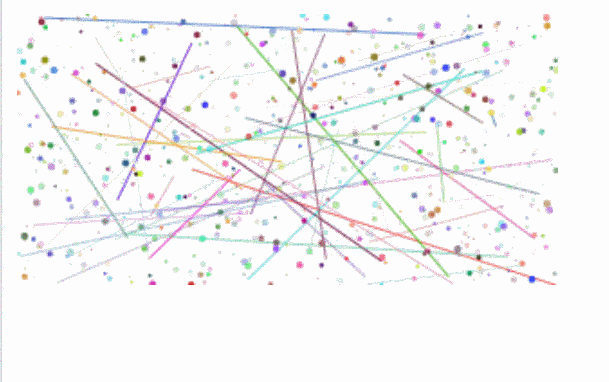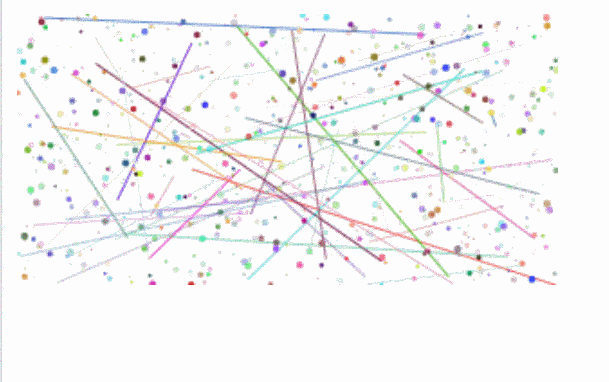1
2
3
4
5
6
7
8
9
10
11
12
13
14
15
16
17
18
19
20
21
22
23
24
25
26
| const blurBg = (div: HTMLDivElement) => {
if (!div) return;
const width = div.offsetWidth;
const height = div.offsetHeight;
const canvas = document.createElement('canvas');
canvas.width = width;
canvas.height = height;
const ctx = canvas.getContext('2d')!;
for (let i = 0; i < 50; i++) {
ctx.beginPath();
ctx.moveTo(Math.random() * width, Math.random() * height);
ctx.lineTo(Math.random() * width, Math.random() * height);
ctx.strokeStyle = `rgba(${getRandomInt(0, 255)}, ${getRandomInt(0, 255)}, ${getRandomInt(0, 255)}, ${Math.random()})`;
ctx.stroke();
}
for (let i = 0; i < 800; i++) {
ctx.beginPath();
ctx.arc(Math.random() * width, Math.random() * height, Math.random() * 2, 0, 2 * Math.PI);
ctx.fillStyle = `rgba(${getRandomInt(0, 255)}, ${getRandomInt(0, 255)}, ${getRandomInt(0, 255)}, ${Math.random()})`;
ctx.fill();
}
div.style.backgroundImage = `url(${canvas.toDataURL('image/png', 0.8)})`;
};
|