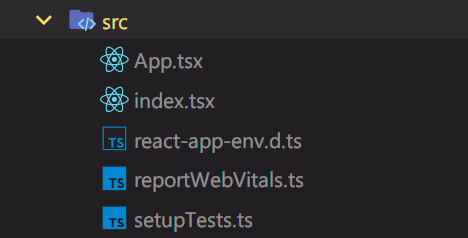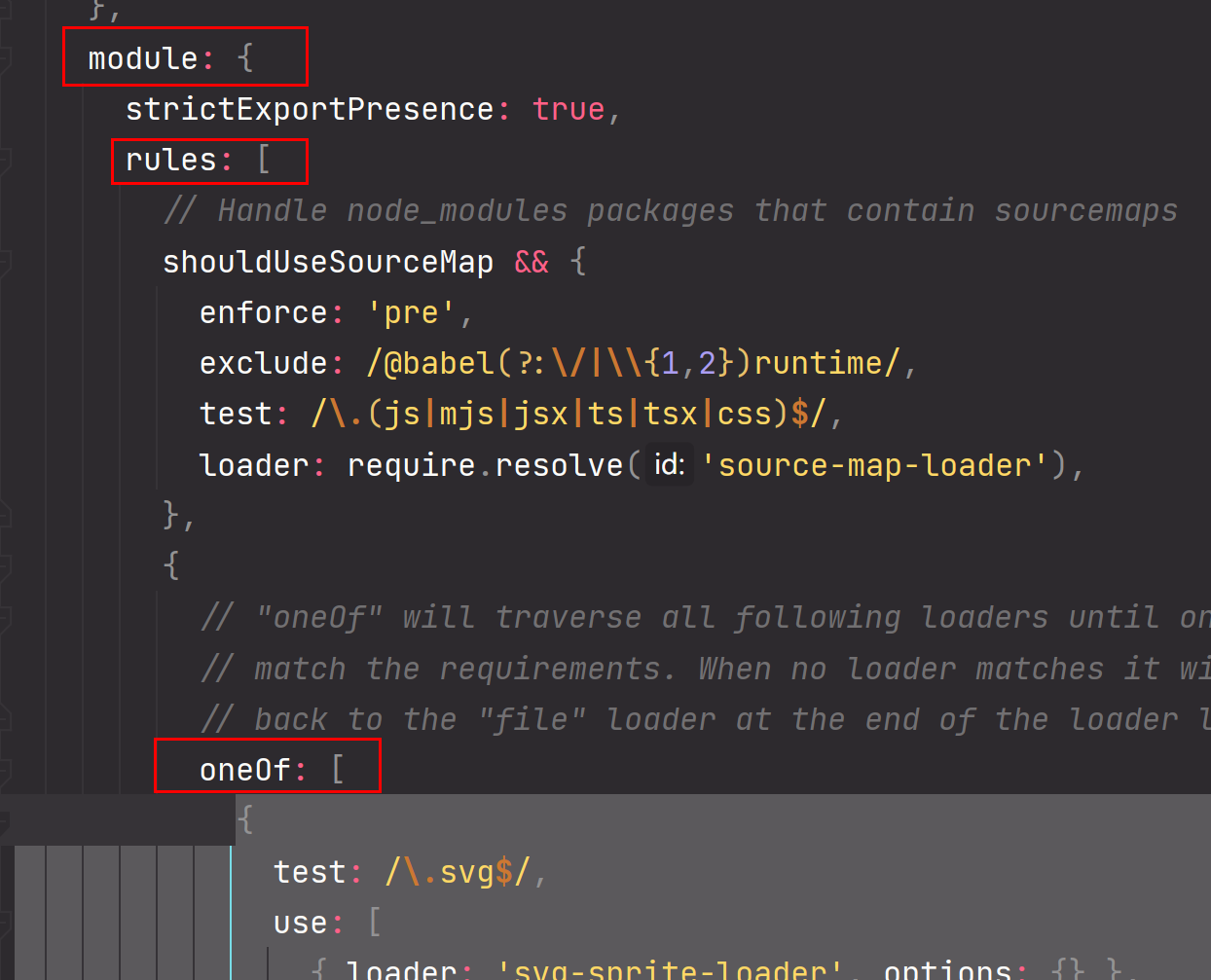CSS normalize
adding CSS Reset
在 index.css 中添加 @import-normalize; 即可。
作用是保证页面在不同浏览器上默认样式相近。
SCSS
adding Sass Stylesheets
yarn add node-sass@npm:sass
node-sass,下载速度慢、本地编译慢。
react 只支持 node-sacc 不支持 dart-sass。
npm 6.9 支持一个新功能,叫做 package alias。node-sass@npm:sass
CSS @import 引用
Vue 项目中干用 @ 表示 src/ 目录。
React 直接写目录即可。
JS 配置:在 tsconfig.json 中添加一句 "baseUrl": "src"。文档
在 Webstorm 中将 src 目录标记为 resource root 。
helper.scss
创建 helper.css,helper.scss 里放置变量、函数等公用的东西。
CSS-in-JS
styled-components
1
2
| yarn add styled-components
yarn add --dev @types/styled-components
|
或者用 css-module
使用:
1
2
3
| const AppWrapper = styled.div`
color: #333;
`;
|
初始化目录如下
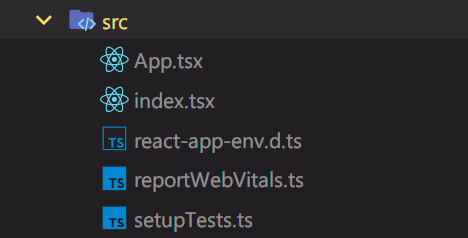
React Router
本项目一共4个页面:
1
2
3
4
5
6
| #/money 记账页
#/labels 标签页
#/statistics 统计页
404 页
默认进入 #/money
|
安装
1
2
| yarn add react-router-dom@6
yarn add --dev @types/react-router-dom@6
|
文档
报错: TS2305: Module ‘“react-router-dom”‘ has no exported member ‘Switch’.
解决: Use Routes instead of Switch。
V5 -> V6 的变化
本项目使用 V6
V6
1
2
3
4
5
| <Routes>
<Route path="/" element={<Home/>}/>
<Route path="/users" element={<Users/>}/>
<Route path="/about" element={<About/>}/>
</Routes>
|
V5
1
2
3
4
5
6
7
8
9
10
11
| <Switch>
<Route path="/about">
<About />
</Route>
<Route path="/users">
<Users />
</Route>
<Route path="/">
<Home />
</Route>
</Switch>
|
设置 React Router 默认路由重定向到 /money
v6
1
| <Route path="/" element={<Navigate replace to="/money"/>}/>
|
v5
1
| <Redirect exact from="/" to="/money" />
|
Hash Router
1
| import { BrowserRouter as Router } from 'react-router-dom';
|
改为
1
| import { HashRouter as Router,} from 'react-router-dom';
|
引入 svg
需要配置,svg-sprite-loader,svgo-loader
1
2
3
| yarn eject // 拿到 webpack 配置
yarn add --dev svgo-loader
yarn add --dev svg-sprite-loader
|
在 config/webpack.config.js 中添加如下代码:
1
2
3
4
5
6
7
| {
test: /\.svg$/,
use: [
{ loader: 'svg-sprite-loader', options: {} },
{ loader: 'svgo-loader', options: {} }
]
}
|
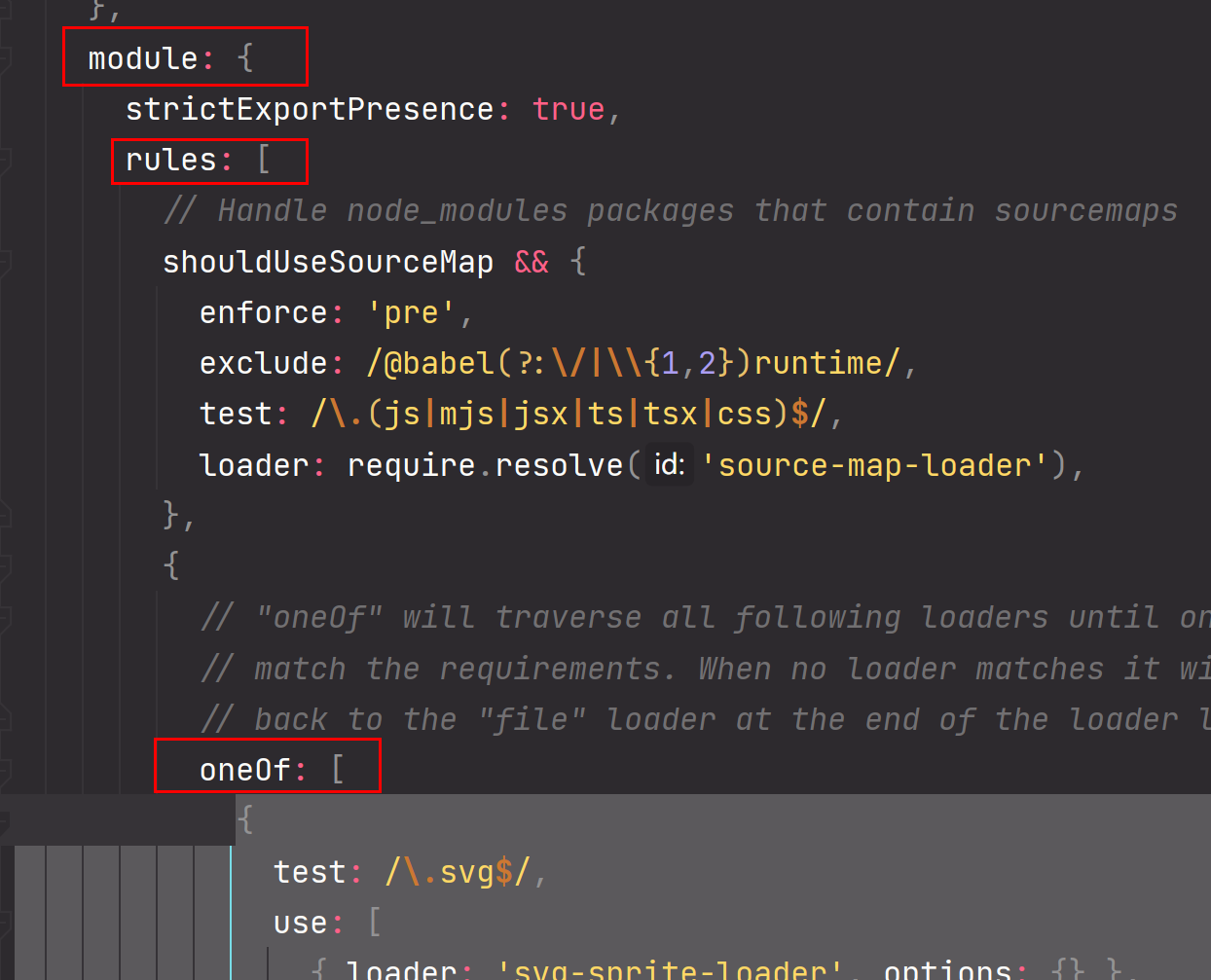
Icon
使用:
1
2
3
4
5
6
7
8
9
10
11
12
13
14
|
import 'icons/money.svg';
require('icons/money.svg');
<svg className="icon">
<use xlinkHref="#labels"/>
</svg>
<svg className="icon">
<use xlinkHref="#morney"/>
</svg>
<svg className="icon">
<use xlinkHref="#statistics"/>
</svg>
|
优化:
1
2
3
4
5
6
7
8
9
10
11
12
13
14
15
16
17
18
19
20
21
22
23
24
25
|
import React from 'react';
import 'icons/money.svg';
import 'icons/labels.svg';
import 'icons/statistics.svg';
type Props = {
name: string
}
const Icon = (props: Props) => {
return (
<svg className="icon">
<use xlinkHref={'#' + props.name}/>
</svg>
);
};
export default Icon;
<Icon name="labels"/>
<Icon name="money"/>
<Icon name="statistics"/>
|
优化一个个导入 svg
在 Icon.tsx 中添加
1
2
3
| let importAll = (requireContext: __WebpackModuleApi.RequireContext) => requireContext.keys().forEach(requireContext);
try {importAll(require.context('../icons', true, /\.svg$/));} catch (e) { console.log(e); }
|
报错修复:yarn add --dev @types/webpack-env 文档
将 svg 抽离成 <Icon /> 组件
将导航栏抽离成 <Nav /> 组件
将布局抽离成 <Layout /> 组件
修改 svg 颜色 <NavLink >
文档
在 config/webpack.config.js 中:
1
2
3
4
5
6
7
8
9
10
11
| {
test: /\.svg$/,
use: [
{ loader: 'svg-sprite-loader', options: {} },
{ loader: 'svgo-loader', options: {
plugins: [
{ removeAttrs: { attrs: 'fill' } }
]
} }
]
}
|
NavLink
1
2
3
4
5
| <NavLink to="/labels"
className={({isActive}) => (isActive ? 'active' : 'inactive')}>
<Icon name="labels"/>
标签
</NavLink>
|
非受控/受控 input
受控
1
2
3
4
5
6
7
8
9
10
11
12
13
14
| const NoteSection = () => {
const [note, setNote] = useState('');
return (
<Wrapper>
<label>
<span>备注</span>
<input type="text" placeholder="输入备注信息"
value={note}
onChange={e => setNote(e.target.value)}/>
</label>
</Wrapper>
);
};
|
非受控,使用 ref
1
2
3
4
5
6
7
8
9
10
11
12
13
14
15
16
17
18
19
20
21
22
| const NoteSection = () => {
const [note, setNote] = useState('');
const refInput = useRef<HTMLInputElement>(null);
const onBlur = () => {
if (refInput.current !== null) {
setNote(refInput.current.value);
}
};
return (
<Wrapper>
<label>
<span>备注</span>
<input type="text" placeholder="输入备注信息"
value={note}
ref={refInput}
onBlur={onBlur}/>
</label>
</Wrapper>
);
};
|
React onChange 会在输入一个字符的时候触发
HTML onChange 会在鼠标移走的时候触发,早于 onBlur
CategorySection 组件优化
1
2
3
4
5
6
7
8
9
10
11
12
13
14
15
| const CategorySection = () => {
const [category, setCategory] = useState('-');
return (
<Wrapper>
<ul>
<li className={category === '-' ? 'selected' : ''}
onClick={() => setCategory('-')}>支出
</li>
<li className={category === '+' ? 'selected' : ''}
onClick={() => setCategory('+')}>收入
</li>
</ul>
</Wrapper>
);
};
|
优化后:
1
2
3
4
5
6
7
8
9
10
11
12
13
14
15
16
17
18
19
| const CategorySection = () => {
const categoryMap = {'-': '支出', '+': '收入'};
type Keys = keyof typeof categoryMap
const [categoryList] = useState<Keys[]>(['-', '+']);
const [category, setCategory] = useState('-');
return (
<Wrapper>
<ul>
{categoryList.map(c =>
<li className={category === c ? 'selected' : ''}
onClick={() => setCategory(c)}
>{categoryMap[c]}
</li>
)}
</ul>
</Wrapper>
);
};
|
合并 className
1
2
| yarn add classnames
yarn add --dev @types/classnames
|
demo:
1
2
3
4
5
6
7
8
9
10
11
12
13
14
15
16
17
18
19
20
| import React from 'react';
import cs from 'classnames';
let importAll = (requireContext: __WebpackModuleApi.RequireContext) => requireContext.keys().forEach(requireContext);
try {importAll(require.context('../icons', true, /\.svg$/));} catch (e) { console.log(e); }
type Props = {
name?: string;
} & React.SVGAttributes<SVGElement>
const Icon = (props: Props) => {
const {name, children, className, ...rest} = props;
return (
<svg className={cs('icon', className)} {...rest}>
{props.name && <use xlinkHref={'#' + props.name}/>}
</svg>
);
};
export default Icon;
|
部署
在 package.json 中添加
"homepage": "/morney-r-website",
文档
再运行 yarn build